diff options
| author | Nick Brassel <nick@tzarc.org> | 2023-12-18 13:53:02 +1100 |
|---|---|---|
| committer | GitHub <noreply@github.com> | 2023-12-18 13:53:02 +1100 |
| commit | 9539f135d8161557f0ffdfecb6e8c8c8b09786a2 (patch) | |
| tree | e1f5fd65dfebcefd59287029a88979c9e38bbb7d /keyboards/kprepublic/bm43a/keymaps/stevexyz/readme.md | |
| parent | 27a710861ebd2a1e0a13a7e39f6a6c6568909bb4 (diff) | |
Remove obvious user keymaps, `keyboards/[0-9]*` edition. (#22691)
Diffstat (limited to 'keyboards/kprepublic/bm43a/keymaps/stevexyz/readme.md')
| -rw-r--r-- | keyboards/kprepublic/bm43a/keymaps/stevexyz/readme.md | 25 |
1 files changed, 0 insertions, 25 deletions
diff --git a/keyboards/kprepublic/bm43a/keymaps/stevexyz/readme.md b/keyboards/kprepublic/bm43a/keymaps/stevexyz/readme.md deleted file mode 100644 index 1cb87d6ec2..0000000000 --- a/keyboards/kprepublic/bm43a/keymaps/stevexyz/readme.md +++ /dev/null @@ -1,25 +0,0 @@ -This is a full-featured bm43a layout inspired by the smaller "Super Micro gherkin" and "jj28" sisters. - -In addition to the default key layer, there is a function/numbers/symbols layer easily activated with either one of the two "meta" (red) keys and containing almost all keyset missing. - -On top of this, activated with both meta keys, there a system layer where are placed media keys, mouse emulation, and Numpad in addition to the PrintScreen/ScrLock/Pause keys. - -The below picture show all layers on the actual keys (if someone would be able to print these labels let me know! :)). - -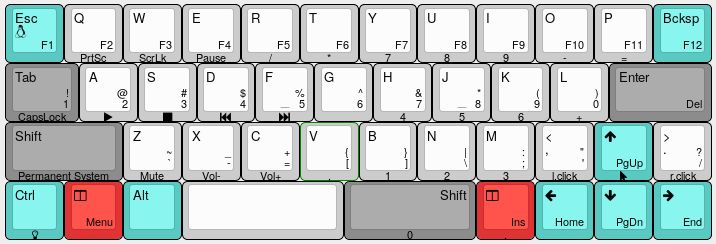 - -Notes: -- The Windows/OS key is overlayed with the Esc one -- To activate permanently the function/number/symbols layer you can use the "layer tap toggle" functionality (now set to the default 5 presses). For the system layer to be activated permanently is enough to hit shift in this layer (so with the two meta keys pressed) -- From the System Layer you can "jump" to an additional Lights layer pressing the control key -- Meta-Esc (or simply Esc from the System and Lights layers) and the keyboard is coming back to default key layer in case they are activated permanently - - -And a view on the actual build: - - - -In order to compile the module from qmk root directory use the command 'make kprepublic/bm43a:stevexyz' - -And in order to upload the new firmware use the command: 'qmk flash -kb kprepublic/bm43a -km stevexyz' (you can initiate programming with keyboard RESET key, that in this keymap has been moved on the backspace button in the "lights" layer) - |
