blob: d60958a4e9e814cb3b66d329698bc7063e92ecda (
plain)
1
2
3
4
5
6
7
8
9
10
11
12
13
14
15
16
17
18
19
20
21
22
23
24
25
26
27
28
29
30
31
32
33
34
35
36
37
38
39
40
41
42
43
44
45
46
|
# Jonavin's MechWild Orange Boy Ergo keymap
--> This keymap makes user of user/jonavin userspace
Features
- Split spacebars, Split Backspace
- RGB Winlock indicator (requires LED stripto be installed)
- RGB Layer indicators: FN/MO1 - Purple; LOWER/MO2 - Yellow; RAISE/MO3/NumPad - Green
- quick demo https://youtu.be/gR1awbsouLk
- Add PrtScr, Scroll Lock, Break, NumLock to Fn layer
- Implement Win key lock using Fn+Win
- Layer 2 (LOWER) when right B is held -- for emoticons
- Layer 2 RGB functions
- Layer 3 (RAISE) mod on Caps Lock with double-tap to switch to this layer, double tap to switch back
- provides arrows on WASD and additional nav keys + right hand numpad with 00; an be used for Alt Code entry
- left spacebar Backspace
- add double tap of Left Shift to toggle Caps Lock
rules.mk OPTIONS - Active features from userspace
--------------------------------------------------
STARTUP_NUMLOCK_ON = yes
- turns on NUMLOCK by default
ENCODER_DEFAULTACTIONS_ENABLE = yes
- Enables default encoder funtions
- holding Left shift, change layers
- holding right shift, Navigate page up/down
- holding Left Ctrl, navigate prev/next word
- holding Left Alt, change media prev/next track
- default is change volume
TD_LSFT_CAPSLOCK_ENABLE = yes
- This will enable double tap on Left Shift to toggle CAPSLOCK when using KC_LSFTCAPS
IDLE_TIMEOUT_ENABLE = yes
- Enables Timer functionality; for RGB idle timeouts that can be changed dynamically
EMOTICON_ENABLE
- adds EMO_ keycodes for text emojis
## All layers diagram
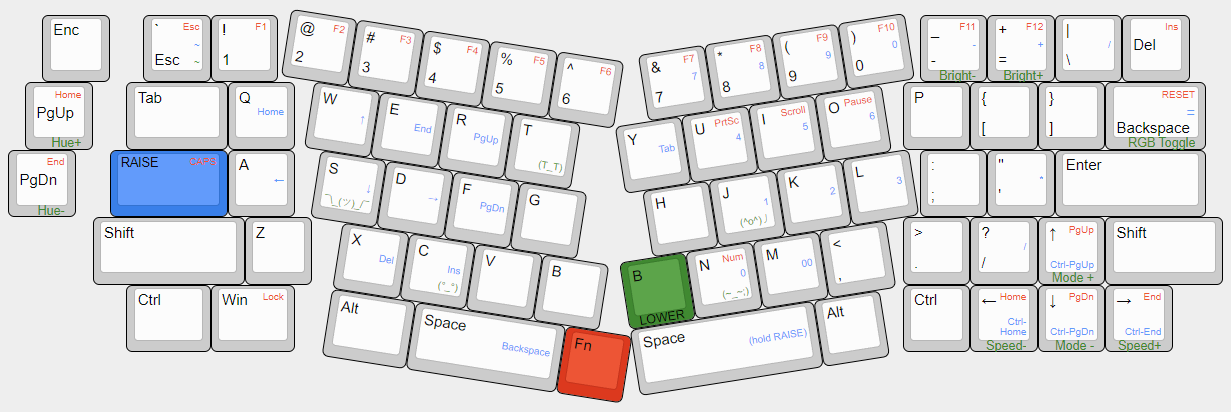
|
