diff options
| author | Peter Park <peterchpark@gmail.com> | 2022-12-17 19:26:02 -0800 |
|---|---|---|
| committer | GitHub <noreply@github.com> | 2022-12-17 19:26:02 -0800 |
| commit | 7aa2d791f69244a5f17ec0d00908ec5a05d21103 (patch) | |
| tree | 7172a753a6c515968cdd3f1aba7dbd9235d99ede /keyboards/the_uni/readme.md | |
| parent | 9c08c7d4b6acf681590646f704fb17bdbcf82ba2 (diff) | |
[Keyboard] The Uni change folder location (#19326)
Co-authored-by: Peter Park <peter@Peters-MacBook-Air.local>
Diffstat (limited to 'keyboards/the_uni/readme.md')
| -rw-r--r-- | keyboards/the_uni/readme.md | 36 |
1 files changed, 0 insertions, 36 deletions
diff --git a/keyboards/the_uni/readme.md b/keyboards/the_uni/readme.md deleted file mode 100644 index 88cb81b111..0000000000 --- a/keyboards/the_uni/readme.md +++ /dev/null @@ -1,36 +0,0 @@ -# The Uni - - -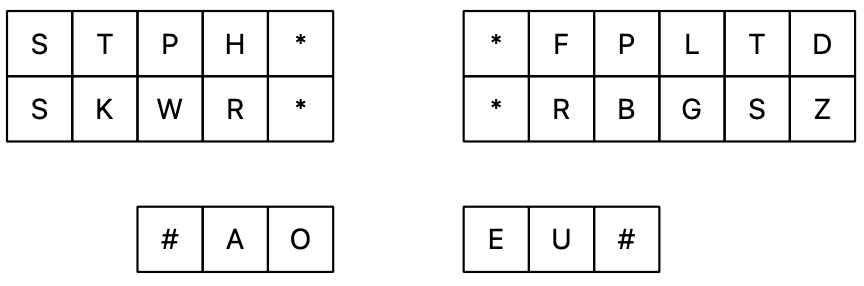 -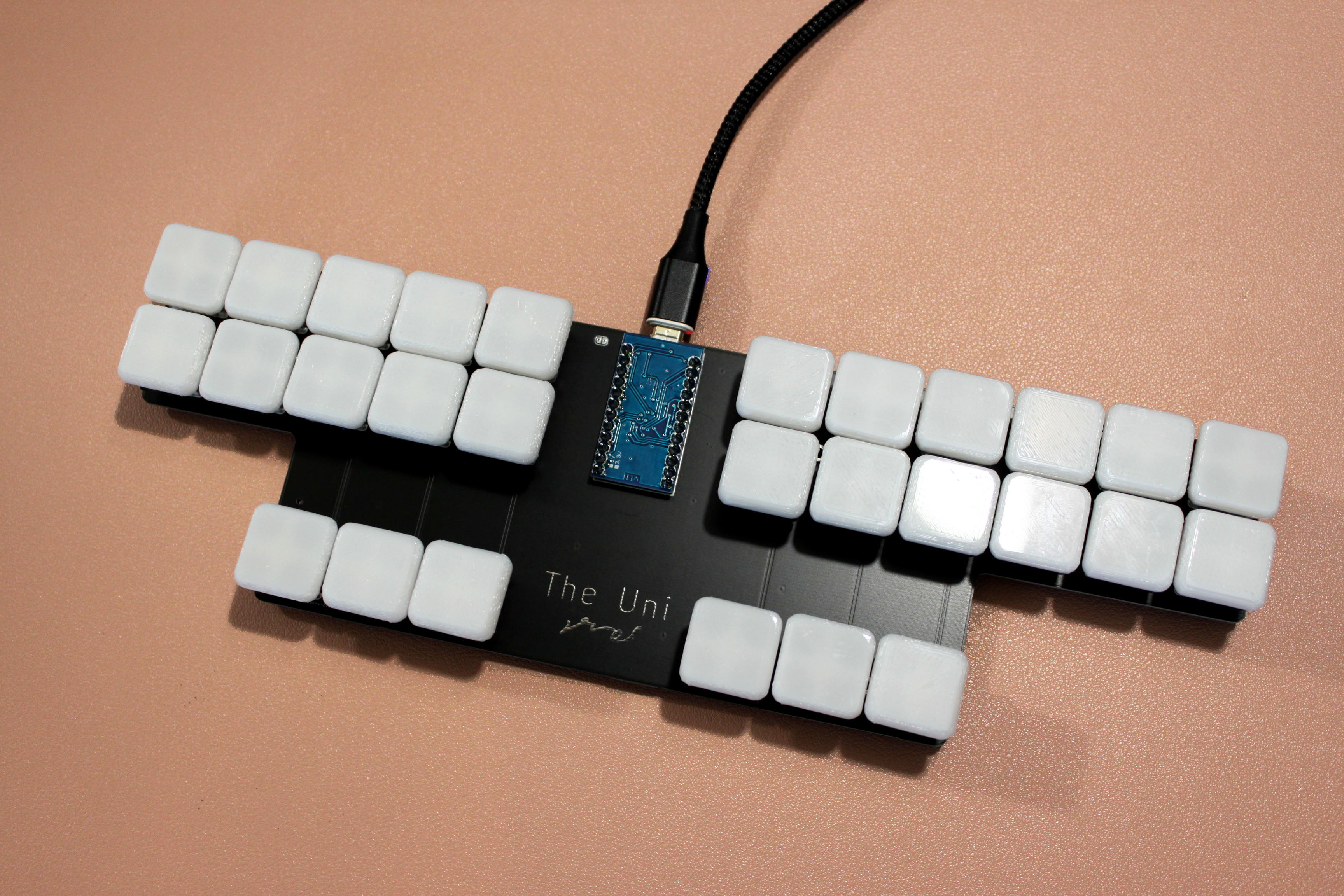 - -A compact unibody split ortholinear keyboard made specifically for stenography. - -- Keyboard Maintainer: [Peter](https://github.com/petercpark) -- Link to Keyboard Files (pro_micro version): [https://github.com/petercpark/The_Uni](https://github.com/petercpark/The_Uni) -- Hardware Supported: - - - The Uni v1 and v2 (pro_micro) - - The Uni v3 (usb_c) - -- Hardware Availability: [https://www.stenokeyboards.com](https://www.stenokeyboards.com) - -# Bootloader - -Enter the bootloader by: - -- **Physical reset button**: On the Uni v3, briefly press the button on the back of the PCB. -- **Reset Pads**: Uni v1 and v2 have pins/pads you must short instead (RST to GND). - -Make examples for this keyboard (after setting up your build environment): - - # version 1 and 2 - make the_uni/pro_micro:default - - # version 3 - make the_uni/usb_c:default - - # version 4 - qmk compile -kb the_uni/rp_2040 -km default - -See the [build environment setup](https://docs.qmk.fm/#/getting_started_build_tools) and the [make instructions](https://docs.qmk.fm/#/getting_started_make_guide) for more information. Brand new to QMK? Start with our [Complete Newbs Guide](https://docs.qmk.fm/#/newbs). |
