1
2
3
4
5
6
7
8
9
10
11
12
13
14
15
16
17
18
19
20
21
22
23
24
25
26
27
28
29
30
31
32
33
34
35
36
37
38
39
40
41
42
43
44
45
46
47
48
49
50
51
52
53
54
55
56
57
58
59
60
61
62
63
64
65
66
67
68
69
70
71
72
73
74
75
76
77
78
79
80
81
82
83
84
85
86
87
88
89
90
91
92
93
94
95
96
97
98
99
100
101
102
103
104
105
106
107
108
109
110
111
112
113
114
115
116
117
118
119
120
121
122
123
124
125
126
127
128
129
130
131
132
133
134
|
M0110/M0110A to USB keyboard converter
======================================
This firmware converts the protocol of Apple Macintosh keyboard **M0110**, **M0110A** and **M0120** into USB. Target of this project is USB AVR controller **ATmega32U4**. Using this converter you can revive these retro keyboards with modern computer.
Pictures of **M0110 + M0120** and **M0110A**.


- M0110A support was contributed by [skagon@github](https://github.com/skagon).
- M0120 also is supported. keys(+ * / and ,) on M0120 are recognized as cursor keys.
Update
------
- 2013/08: Change port for signals `PF` to `PD`
- 2013/09: Change port again, it uses inversely `PD0` for data and `PD1` for clock line now.
Building Hardware
-----------------
You need **4P4C** cable and **ATMega32U4** board like PJRC [Teensy]. Port of the MCU `PD1` is assigned to `CLOCK` line and `PD0` to `DATA` by default, you can change pin configuration with editing `config.h`.
[](http://i.imgur.com/4G2ZOeg.jpg)
### 4P4C phone handset cable
Note that original cable used with Mac is **straight** while phone handset cable is **crossover**.
<http://en.wikipedia.org/wiki/Modular_connector#4P4C>
Close-up picture of handset cable. You can see one end of plug has reverse color codes against the other. Click to enlarge.
[](http://i.imgur.com/3S9P1mY.jpg?1)
[Teensy]: http://www.pjrc.com/teensy/
### Socket Pinout
- <http://pinouts.ru/Inputs/MacKeyboard_pinout.shtml>
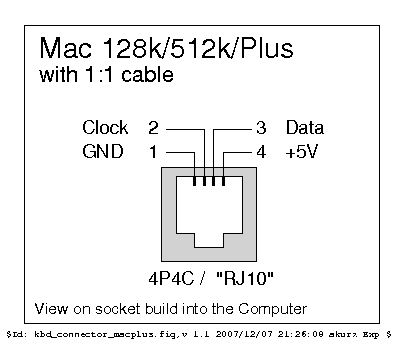
### Pull-up Resistor
You may need pull-up resistors on signal lines(`CLOCK`, `DATA`) in particular when you have long or coiled cable. **1k-10k Ohm** will be OK for this purpose. In that case the converter may not read signal from keyboard correctly without pull-up resistors.
Building Firmware
-----------------
To compile firmware you need AVR GCC. You can edit *Makefile* and *config.h* to change compile options and pin configuration.
$ git clone git://github.com/tmk/tmk_keyboard.git (or download source)
$ cd m0110_usb
$ make -f Makefile clean
$ make -f Makefile
and program your Teensy with [PJRC Teensy loader](http://www.pjrc.com/teensy/loader.html).
Keymap
------
You can change keymaps by editing *keymap.c*.
### M0110 & M0120
#### *Default Layer*
,---------------------------------------------------------. ,---------------.
| `| 1| 2| 3| 4| 5| 6| 7| 8| 9| 0| -| =|Backs| |Clr| -|Lft|Rgt|
|---------------------------------------------------------| |---------------|
|Tab | Q| W| E| R| T| Y| U| I| O| P| [| ]| \| | 7| 8| 9| Up|
|---------------------------------------------------------| |---------------|
|Caps | A| S| D| F| G| H| J| K| L| ;| '|Enter | | 4| 5| 6| Dn|
|---------------------------------------------------------| |---------------|
|Shift | Z| X| C| V| B| N| M| ,| ,| /|Shift | | 1| 2| 3| |
`---------------------------------------------------------' |-----------|Ent|
|Ctl|Gui | Space |Alt |Ctl| | 0| .| |
`-----------------------------------------------' `---------------'
- `Space` and `Enter` also work as `Fn` layer switch key when holding down.
#### *Function Layer(WASD/HHKB)*
,---------------------------------------------------------. ,---------------.
|Esc| F1| F2| F3| F4| F5| F6| F7| F8| F9|F10|F11|F12|Delet| |Nlk| -|Lft|Rgt|
|---------------------------------------------------------| |---------------|
|Caps |Hom| Up|PgU| | | | |Psc|Slk|Pau|Up |Ins| \| | 7| 8| 9| Up|
|---------------------------------------------------------| |---------------|
|Caps |Lef|Dow|Rig| | | | |Hom|PgU|Lef|Rig|Enter | | 4| 5| 6| Dn|
|---------------------------------------------------------| |---------------|
|Shift |End| |PgD| | | | |End|PgD|Dow|Shift | | 1| 2| 3| |
`---------------------------------------------------------' |-----------|Ent|
|Ctl|Gui | Space |Alt |Ctl| | 0| .| |
`-----------------------------------------------' `---------------'
### M0110A
#### *Default Layer*
,---------------------------------------------------------. ,---------------.
| `| 1| 2| 3| 4| 5| 6| 7| 8| 9| 0| -| =|Backs| |Clr| =| /| *|
|---------------------------------------------------------| |---------------|
|Tab | Q| W| E| R| T| Y| U| I| O| P| [| ]| | | 7| 8| 9| -|
|-----------------------------------------------------' | |---------------|
|Caps | A| S| D| F| G| H| J| K| L| ;| '|Enter | | 4| 5| 6| +|
|---------------------------------------------------------| |---------------|
|Shift | Z| X| C| V| B| N| M| ,| ,| /|Shft| Up| | 1| 2| 3| |
|---------------------------------------------------------| |-----------|Ent|
|Ctrl |Gui | Space | \|Lft|Rgt|Dwn| | 0| .| |
`---------------------------------------------------------' `---------------'
- `Space` and `Enter` also work as `Fn` layer switch key when holding down.
- `Backslash(\)` also works as `Alt` when holding down.
#### *Function Layer(WASD/HHKB)*
,---------------------------------------------------------. ,---------------.
|Esc| F1| F2| F3| F4| F5| F6| F7| F8| F9|F10|F11|F12|Delet| |Nlk| =| /| *|
|---------------------------------------------------------| |---------------|
|Caps |Hom| Up|PgU| | | | |Psc|Slk|Pau|Up |Ins| | | 7| 8| 9| -|
|-----------------------------------------------------' | |---------------|
|Caps |Lef|Dow|Rig| | | | |Hom|PgU|Lef|Rig|Enter | | 4| 5| 6| +|
|---------------------------------------------------------| |---------------|
|Shift |End| |PgD| | | | |End|PgD|Dow|Shif|PgU| | 1| 2| 3| |
|---------------------------------------------------------| |-----------|Ent|
|Ctrl |Gui | Space | \|Hom|End|PgD| | 0| .| |
`---------------------------------------------------------' `---------------'
Debug
-----
You can use [PJRC HID listen](http://www.pjrc.com/teensy/hid_listen.html) to see debug output. The converter has some functions for debug, press `<Command>+H` simultaneously to get help.
- Command: `Shift+Option+Command`(`Shift+Alt+Gui` or `Shift+Alt+Control`)
|
